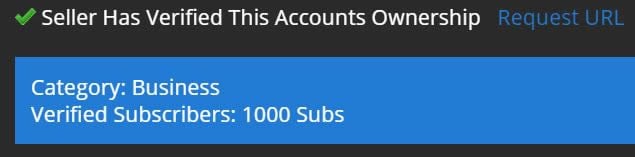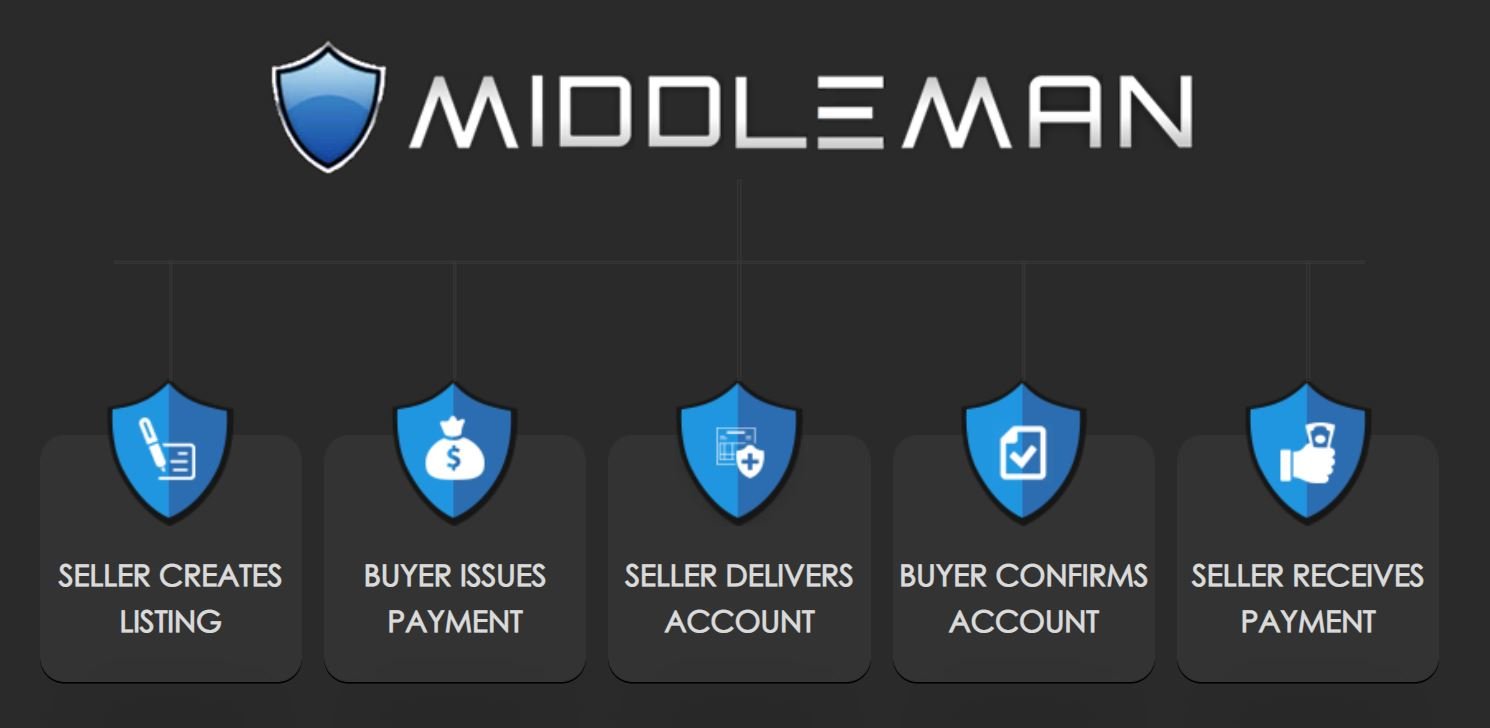YouTube Accounts for Sale - Buy & Sell YouTube Channels
Monetized YouTube Accounts For Sale. Buy & Sell Channels with Active Subscribers & Quality Views.
How to Securely Buy & Sell YouTube Accounts on PlayerUp
With the growing popularity of YouTube as a platform for content creation, entertainment, and business, owning a well-established YouTube channel can be a game-changer. Whether you’re looking to buy a channel with an established audience or sell one you've nurtured, PlayerUp offers a secure and user-friendly platform to facilitate the transaction. In this guide, we’ll walk you through the process of buying and selling YouTube accounts safely, as well as transferring ownership of a channel to a new buyer.
Why Choose PlayerUp for Buying and Selling YouTube Accounts?
PlayerUp stands out as a trusted marketplace for digital accounts and services. Here’s why it’s ideal for YouTube transactions:
-
Secure Middleman Services: PlayerUp’s middleman system ensures that payments and account transfers are handled securely, minimizing risks for both buyers and sellers.
-
Verified Listings: Many accounts on PlayerUp are verified to ensure authenticity and quality.
-
User-Friendly Platform: It’s easy to navigate, post listings, and communicate with potential buyers or sellers.
-
Wide Selection: You can find YouTube channels across various niches, subscriber ranges, and engagement levels.
For Buyers: How to Securely Purchase a YouTube Account
-
Search for a Suitable Account
-
Browse PlayerUp’s YouTube listings to find a channel that meets your requirements, such as niche, subscriber count, and monetization status.
-
-
Use the Middleman Service
-
Initiate the purchase through PlayerUp’s middleman service. This ensures your payment is held securely until the account is successfully transferred to you.
-
-
Verify the Account Details
-
Request detailed analytics and screenshots from the seller to verify the channel’s performance and audience engagement.
-
Confirm monetization eligibility and any associated risks like copyright strikes or policy violations.
-
-
Complete the Payment
-
Once satisfied with the account’s details, complete the payment via the middleman system.
-
-
Transfer Ownership
-
Work with the seller to transfer the YouTube channel (details below).
-
Confirm the transfer with PlayerUp to release the payment to the seller.
-
For Sellers: How to Safely Sell Your YouTube Account
-
List Your Account
-
Create a detailed listing on PlayerUp. Include key details such as subscriber count, niche, monetization status, and monthly revenue.
-
-
Use the Middleman Service
-
Always use PlayerUp’s middleman service to handle the transaction securely. Avoid direct transactions to minimize risk.
-
-
Communicate with Buyers
-
Respond promptly to inquiries and provide necessary details, such as screenshots of analytics, to build trust with potential buyers.
-
-
Transfer the Channel
-
Once the buyer has completed payment through PlayerUp, follow the steps below to transfer the channel securely.
-
-
Receive Payment
-
After the buyer confirms the successful transfer, PlayerUp will release the payment to you.
-
How to Transfer a YouTube Channel to the New Buyer
Transferring a YouTube channel involves granting ownership through Google’s settings. Here’s how:
-
Add the Buyer as a Manager
-
Go to YouTube Studio.
-
Navigate to Settings > Permissions.
-
Click Invite and add the buyer’s email as a manager.
-
-
Promote the Buyer to Primary Owner
-
After the buyer accepts the invitation, return to Settings > Permissions.
-
Change their role to Primary Owner.
-
Google requires a 7-day waiting period before the buyer becomes the primary owner.
-
-
Remove Your Access
-
After the 7-day waiting period, the buyer can remove your access from the channel.
-
-
Transfer Additional Assets
-
Share any associated assets, such as the Gmail account (if applicable), AdSense account, or branding materials, as agreed upon in the transaction.
-
Tips for a Secure and Successful Transaction
-
Verify Everything: Ensure the channel’s metrics, including subscribers and engagement, match the seller’s claims.
-
Avoid Scams: Only transact through PlayerUp’s middleman service to avoid fraud.
-
Document the Process: Keep records of all communication and agreements in case disputes arise.
-
Understand YouTube Policies: Ensure the account complies with YouTube’s terms of service to avoid potential issues post-transfer.
Conclusion
Buying and selling YouTube accounts on PlayerUp is a great way to jumpstart your content creation journey or monetize your hard work. By leveraging PlayerUp’s secure platform and following best practices for account transfer, you can ensure a smooth and risk-free transaction. Whether you’re a buyer or seller, the key to success lies in transparency, security, and effective communication.
.
--------------------------------------------------------------
.